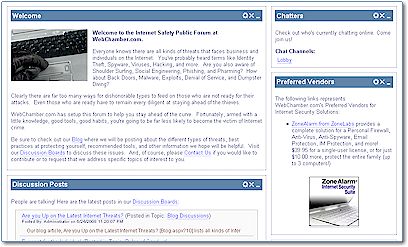
A portal interface allows users to view and interact with several active gadgets at the same time. These
gadgets can be a window into other areas of the site, or completely separate information systems.
Users can select from a catalog of gadgets available to their portal. By drag and drop, they can reposition
them on the page, as well as selecting various page layouts.
Standard gadgets exist for viewing site activity such as new discussion posts, new blog posts, current chat
activity, and more. Custom gadgets can be created for any of your organization's needs. Each gadget can be
setup for restricted access allowing only authorized users to access them.